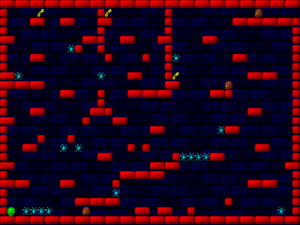Joe212l.zip (file size: 116 KB, MIME type: application/zip)
Warning: This file type may contain malicious code.
By executing it, your system may be compromised.
Joe v2.12l for DOS. You can also play this game in your browser. See also the official level editor.
File Summary
| File | Joe | |
| Version | 2.12l | |
| File size | 116 KB | |
| Release date | September 6 | |
| Release year | 1998 | |
| Type | Video game | |
| Platform | DOS | |
| Requirements | ||
| License | Freeware | |
Game Summary
| Developer | Warp | |
| Publisher | Warp | |
| Original release date | ||
| Original release year | [[:Finnish games:|]] | |
| Genre | Arcade | |
| Subgenre | Platformer | |
| Series | [[:Finnish games:|]] | |
| Article | Joe | |
| Website | {{{Website}}} | |
WHATSNEW
What's new in Joe 2.12l
-----------------------
- New levels
- Added menu at the starting logo (yes, there really is people out there
who have absolutely no idea how to give command line parameters to a
program). If you give command line parameters, the menu will not show.
- If a lift moves over an object, the object is destroyed (and if it moves
over Joe/Jasper, it dies).
- '.' (dot) is now a "comment" character in user level files.
- Little fix in object interaction while moving on lift (if the lift moved
so that Joe ended over a key, the Joe graphic was erased)
What's new in Joe 2.01k
-----------------------
- New levels
- Two new objects (see leveled.txt) (not yet available in the editor)
- Fixed bug in the converter program (ice on snow was not handled correctly)
- Now Joe slides on ice correctly (ie. also if there are objects like keys,
mines, etc. in the way).
- Level editor bug fixes:
- Joe and Jasper graphics were interchanged when returning to the editor
while playing with Jasper. Corrected.
What's new in Joe 2.00j
-----------------------
- A graphical level editor (see editor.txt)
- Levels and music
- Now you can specify which song to play with your level (see leveled.txt)
- Pressing 'k' shows the number of keys
- Improved Joe falling routine
- Logo starfield
- Now Joe interacts with objects (mines, keys...) when moving on a lift
- Now the enemy has a name: Igor
- Igor can move on a lift
- Added another type of background (the new levels don't show it; start the
first level to see it). Now there's background in all levels.
- PC-speaker sound is now off by default (yes, I started to hate it). You
can still turn it on pressing 's'.
LEVELED
===============================================================================
WARNING! This file contains descriptions of items in higher levels of Joe.
You may want to play Joe throughoutly before reading this to avoid spoilers.
===============================================================================
Disclaimer: This program is mailware, ie. if you make a good level, you
MUST send it to warp@***.fi :)
If the level is good, I may add it to Joe, if you want.
You can also make music to your level. Read details at the end of the file.
===============================================================================
See the end of the file for new features in Joe v. 2.01k
===============================================================================
JOE LEVEL EDITING.
------------------
A level data file is a normal ASCII file containing the description of the
level, which you can edit with any text editor. If you are editing in text
mode, I recommend you to use a 50-lines text mode, or if you are using a
Windows editor or the Windows Dos-box, choose a font with equal width and
height. It will make your life easier.
-How to load your level:
-----------------------
To play your own level, you have to start Joe like this:
JOE /l myfile
The /l switch will tell the program to load the level data from the file
'myfile'. No password system is (yet) supported.
-Syntax:
======
(Note: All lines except the 25 level data lines are case insensitive, ie.
'Joe level' is the same as 'joe level' and 'JOE LEVEL')
The first line of the level data file must be:
Joe level
- Format and song
---------------
The second line of the file must be:
Format 1
There is also a format 2, but it's not intended to be used by hand. Use the
converter program included to convert from format 1 to format 2.
Maybe other formats will be included in the future.
You can also specify which song to play with your level. To do this, add
"Song n" (where n is the number of the song) at the end of the format line,
like this:
Format 1 Song 5
The song number is a value starting from 1. There are 12 songs available.
(You'll need an Adlib compatible sound card to play the songs, for example
soundblaster.)
- Level data
----------
The next 25 lines will contain the level data. Only the 40 first characters
of each line are used (you can put comments after that if you want).
Each character describes one object (for example a '#' means a 1-sized
brick). The list of all objects is listed later.
- Level exit:
----------
After this, the next line contains the coordinates of the end of the level.
When Joe reaches these coordinates, the level is passed. The syntax is:
LevelExit: x y
Note that the coordinates are separated with spaces (not comma etc). The
upper left corner is at the coordinates x=0 and y=0 and the lower right
corner is at x=39 and y=24.
- Switches:
--------
If the level has switches, the next lines will define them. The syntax is:
Switch n: x y dirx diry steps
'n' is the switch number. The first switch line must be switch 1, the next
switch 2, and so on.
'x' and 'y' are the coordinates of the piece that the switch moves. Be sure
there IS a piece at that position.
'dirx' and 'diry' define the direction to which the piece will move. So, if
you want the piece to move down, the values should be 0 and 1. If you want
it to move to the left, they should be -1 and 0. Any value is valid, so you
can use values as 3 and -1: for each step in the negative y direction, it will
move 3 steps to the right. If you put values higher than 1, the piece will
move faster.
'steps' means how many times the piece will move. So, if you have a piece
at coordinates 1 and 2 and want to move it to 5 and 2, the line will be:
Switch 1: 1 2 1 0 4
(ie. switch number one moves the piece located at coords 1,2 by 1 step to the
right and 0 steps vertically and a total of 4 steps)
You can make a button by adding a '<' or a '>' at the end of a switch
definition line, this way:
Switch n: x y dirx diry steps <
or:
Switch n: x y dirx diry steps >
'>' is a button pressable from the right and '<' from the left.
You can put several switches to operate the same object. Just put the
number of the switch several times in the level. There is no limit how many
clone switches you can put.
(Note: multiple switches will be identical, ie. if the switch number 1 is
a button to the right, all '1'-switches in the level will be a button to the
right. There's no such limitation in the game engine, but I just can't figure
a way to tell this in the user level data file. Maybe I'll make a format 3
some day, with no limitations.)
The program will NOT check that the values are valid, so be careful to not
to move a piece outside the screen (the engine will bug). Read also the hints
at the end of the file about switches.
- Teleports:
---------
Teleport definitions can be added after the switch definitions. The syntax
is:
Teleport: x1 y1 x2 y2
This will add a teleport gate from coordinates x1,y1 to x2,y2. A second
teleport gate is automatically generated from x2,y2 to x1,y1 (so 2 teleports
are used). If you want a one-way teleport (ie. the x2,y2 to x1,y1 teleport
will not be created), add a * at the end of the line, like this:
Teleport: x1 y1 x2 y2 *
A maximum of 20 teleports may be added (ie. 10 two-way teleports).
Note: The teleport device graphics (+ and ^) have nothing to do with the
actual teleport gate, ie. you can add teleport gates anywhere. It's anyways
highly recommended that you use at least the upper part of the teleport
graphic (ie. +) to indicate the position of the teleport gate. It's not a good
idea to put invisible teleport gates.
(Note: Avoid putting teleport gates in places where you can jump into them,
ie. you will be teleported in the air, because the engine (still) bugs)
------------------------------------------------------------------------------
As an example, here is the 2nd level of Joe:
[Begin (this line does not belong to the file)]
Joe level
Format 1 Song 2
[][][][][][][][][][][][][][][][][][][][]
# / / # D # 2nd level of Joe
# [] # # [][][][][] [][] # by Warp
# # * #
[]# # # [] [] * #/ * #
2 # # * [] # * #
[] # # # # [][] * #
# #3 [] # * #
## # [][] #
# # 4 #****[][][]
# [][][] #[] []****#**** #
# # #
# [] [][] [] #
# # * D # #
[] [] * [] [] #
# # * #
# # [] # # [] # ##
# # # #
[] # # #
# # D # [] # #
# [] # []# # # #
# # # # #
[] # # * [][] #
#O # # #* # # [] # # []1 #
[][][][][][][][][][][][][][][][][][][][]
LevelExit: 39 15
Switch 1: 1 8 0 1 2
Switch 2: 2 4 0 1 2
Switch 3: 3 6 0 1 2
Switch 4: 39 15 -1 0 23
[End (this line does not belong to the file)]
------------------------------------------------------------------------------
*** Warning: Object descriptions follow. Are you sure you want to read them?
These objects are currently supported:
O - Joe. You have to put this once somewhere in the level in order to play.
Q - Jasper. You can put also Jasper in the level to help Joe. You can also
make a Jasper-only level if you want.
# - One sized brick.
[] - Left and right parts of a two sized horizontal brick.
* - Mine.
1-9 - A number from 1 to 9 indicates a switch. You have to put sequential
numbers beginning with 1.
/ - Key.
D - Door.
o - Log.
q - Log floating on water.
w - Water.
~ - Lift.
W - Grass.
V - Plant (put many of these vertically to make bigger plants).
== - Cart (you must put both characters). A maximum of 10 carts is supported.
b - Left beach.
d - Right beach.
G - Ground.
g - Ground with roof (for tunnels).
EX - An 'EXIT' flag (you must put both characters).
T - Mushroom (note: don't use mushrooms when playing with both Joe and
Jasper because it's not (yet) supported).
M - Medicine.
<> - Left and right parts of a two sized horizontal pipe.
| - Vertical pipe.
' - Pipe from up to left.
` - Pipe from up to right.
, - Pipe from down to right.
; - Pipe from down to left.
+ - Upper part of the teleport device.
^ - Lower part of the teleport device (the platform).
S - Snow.
s - Snow (with roof, for tunnels).
( - Snow slope to the left.
) - Snow slope to the right.
I - Ice.
i - Ice (on snow).
@ - Ball.
{ - Igor looking to the left.
} - Igor looking to the right (Note: you can put just one Igor).
\ - Blue key
B - Blue door
r - Ground slope to the left
h - Ground slope to the right
. - "Comment" character. Does nothing and will never do nothing. If this
character is found in the level, it will be just ignored (actually
all unknown characters are ignored, but this character will always
be ignored, also in future versions of Joe).
-Hints on making levels:
-----------------------
-General:
Be warned: Making good levels is NOT easy. I spend hours and hours on each
level. You need lots of patience.
The best way to design a level is to draw a 40x25 grid on paper and drawing
symbols for each object. Once you have completed it, you can write it into
a file.
-Jumping:
You must know this in order to design a level. You can't make anything if
you don't. This is the complete algorithm when jumping to the right:
('Clear' means there is not any blocking object, such as a brick, a door
without carring any key, etc)
1. Check if any object above.
2. If clear, move one up. Else do nothing.
3. Check if any object to the right.
4. If clear, move one to the right. Else fall.
5. As 1.
6. If clear, move one up. Else fall.
7 and 8. As 3 and 4.
9 and 10. As 3 and 4.
11. Check if any object to the right or below and right (ie. diagonally).
12. If both clear, move to the right. Else fall.
13. Move one down.
14 and 15. As 3 and 4.
16. Check if any object below.
17. If clear, move one down. Else do nothing.
So the jump path is like this:
********
**OOOO**
*OO**OO*
*O****O*
* means that any object in that place will not affect the jump.
O means that any object in that place will affect the jump. If it's a
blocking object, it will stop the jump. If it's a mine, Joe will die, and if
it's a key etc Joe will take it.
Note specially steps 11 and 12.
You have to memorize the jump path in order to design a level.
-Switches:
You have to be very careful with switches, specially when playing with both
Joe and Jasper. The program does not check any collision of a moving object
with any other object (including Joe and Jasper). If an object moves over
another object, the graphic will be overdrawn (but the object will still be
there), so be careful and avoid this. When Joe or Jasper travel on an object,
be sure there is room for both along the path.
-Designing:
Try to make the level realistic. For example, a cart floating in the air
may make a good puzzle, but is not very realistic. Joe is not a psychedelic
game, so avoid it :)
Avoid making boring puzzles. For example, putting 30 keys and 30 doors is
not a very good idea. Or putting 10 carts just to confuse the player instead
of making a complicated puzzle with 2 or 3 of them. Putting useless objects
and switches is ok, but don't abuse. Trying to find the correct switch
among 8 useless switches is boring.
-Music:
-----
You can compose your own music to the game too. You need Scream Tracker 3
for this. In order to compose a song, make sure you use only adlib instruments
and save it in .S3M format.
Only the following effects are supported:
Axx : Change speed to xx.
C00 : Break pattern.
D0x : Volume slide down by x.
Dx0 : Volume slide up by x.
SB0 : Loop begin.
SBx : Loop x times.
Txx : Change tempo to xx.
If you want your song in the game, send it to me at warp@***.fi and I'll
check it. If you send a good level too, I can put the song in your level if
you want.
------------------------------------------------------------------------------
-New features in Joe v. 2.01k
----------------------------
New objects:
r - Ground slope to the left
h - Ground slope to the right
See also
File history
Click on a date/time to view the file as it appeared at that time.
| Date/Time | Dimensions | User | Comment | |
|---|---|---|---|---|
| current | 07:47, 8 April 2016 | (116 KB) | Admin (Talk | contribs) |
- You cannot overwrite this file.
File usage
There are no pages that link to this file.