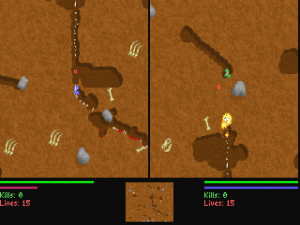Liero-1.36-bundle.zip (file size: 731 KB, MIME type: application/zip)
Warning: This file type may contain malicious code.
By executing it, your system may be compromised.
Liero v1.36. Perfect clone of 1.33. Also available for Mac OS X.
README
CHANGES
Liero 1.36 (2013-09-03) * Major menu reorganization to make it faster and easier. * A new superior AI, selectable in CONTROLLER. * End of game statistics screen. * New game mode "Holdazone". Liero 1.35b2 (2009-08-16) * 32-bit rendering mode (faster and much more compatible). Extensions: * Speed up and slow down of replays (0-9 keys, Ctrl+0 etc. for slow down). * Better automatic naming of replays. * Timer in replays. * Fixed a bug with profiles. * Lots of tweaks. Liero 1.35b1 (2009-08-11) * Added air jumping and continuous jumping hacks. * Fixed some minor differences from Liero 1.33. * Made blood setting obey custom TC settings. * Adaptive scaling of the game to the window. Extensions (enabled via F1): * Added replay recording and playback. * Added player profiles. * Full filenames in level selection. * Page up/Page down in menus. * Scale2X interpolation for double resolution. * Custom fullscreen resolution (should help some people run fullscreen). Liero 1.34 (2008-08-08) * Renamed from openliero to liero1.34 on joosa's request. * Added remote exploding hack. * Increased filename caps tolerance on case-sensitive filesystems. * Fixed some include-files to make it compile on later gcc.
README v1.33
LIERO
Freeware v1.33
Copyright (C) MetsänEläimet 1998, 1999
An earthworm simulation game based on a real physical model.
English documentation is now available!!
-----------------------------------------------------------------------------
GENERAL STUFF
Liero is freeware. What that means is that you don't have to pay
for it and using it has not been restricted in any way. You may
distribute it to anyone and anyhow WITHOUT ANY CHANGES MADE TO IT'S
CONTAINMENTS.
The source code of this game is not distributed freely (neither
commercially). So if you thought that maybe you could... forget it.
Liero is a wormgame with weapons for 2 players. The object of the
game is definately what you think it is. Liero is excellent for
taking out aggression and kicking buddies' butts without any real
physical violence or just for having fun.
-----------------------------------------------------------------------------
HARDWARE REQUIREMENTS
Minimum:
386SX
VGA video card + monitor
560kB free conventional memory
Recommended:
486 or better
VGA video card + monitor
560kB free conventional memory
Sound Blaster or 100% compatible sound card
760kB free XMS memory for sound effects
-----------------------------------------------------------------------------
INTRODUCTION
To install Liero, extract LIERO???.ZIP into a directory of its own.
When you're reading this, it has probably already been done...
If you replace the files with newer ones, you should remove the old
LIERO.DAT, because it's not necessarily compatible with the newer
version.
This is the list of the files that should be found after installation:
LIERO.EXE The Game itself
KEYSETUP.EXE The key set-up program
LEVEDIT.EXE The level editor
LIERO.CHR The graphics
LIERO.SND The sound effects
NAMES.DAT The list of names for the worms
LIERO.TXT The documentation file in Finnish
LIEROENG.TXT This file
FILE_ID.DIZ A description for Bulletin Board Systems
As you start playing the game, the following files are created:
LIERO.DAT Game settings
*.DAT Settings file(s) saved by you
LIERO.OPT The settings that are loaded while starting
the game
Whenever you quit the game, the name of the .DAT file in use
is saved to the file LIERO.OPT without the .DAT-definition. Liero
uses the settings in this file the next time you run it.
If LIERO.OPT is missing or blank, the game uses LIERO.DAT for
settings. If it's missing too, the default settings are used.
To start the game move to the directory containing the files of
Liero and type LIERO. You can also tune up the game with the
following switches (type these after "LIERO"):
+ Makes the game run faster (recommended on slower
machines)
/Sn Frameskip, where n is a number 1..5
/1Jack Sets player 1's name to Jack
/2Jill Sets player 2's name to Jill
/M MAP OFF
/Bxx AMOUNT OF BLOOD, xx% of the default amount
/Lname LEVELNAME, without the .LEV definition
/Txx LOADING TIMES, xx% of the default times
/N No sound
/R1 Player 1 is a CPU-worm
/R2 " " " " "
/Oname Uses the file NAME.DAT for settings
An example:
liero /s2 /n /lliero /oyourown
The example sets frameskip to 2, sets the SFX off, uses
the level LIERO.LEV and the settings in YOUROWN.DAT.
NAMES.DAT contains a pile of names, from which the names of the worms
are randomly chosen if the worm hasn't been individually named or
the name field has been left blank.
-----------------------------------------------------------------------------
UNINSTALLING LIERO
If you want to uninstall Liero, just delete the directory containing
the files of Liero. Make sure there aren't any important files not
having anything to do with the game in the directory.
-----------------------------------------------------------------------------
HOW TO PLAY
Also remember to read the HINTS and GAME TYPES sections.
Weapons
Before you start playing the worms have to be equipped with the
weapons you want. There are 40 weapons in total and you can take 5
of them with you on the battlefield. When you've chosen your weapons
choose "DONE!" with the "FIRE" button. If you want fully random
equipment, choose on "Randomize" with "FIRE".
You can choose the availability of the weapons from OPTIONS/WEAPON
OPTIONS in the main menu.
There are three options to choose from:
- Menu: the weapon can be chosen in the beginning of the game
- Bonuses: the weapon can only be found in bonus-crates
- Banned: the weapon is not in available
Keys
Action Player 1 Player 2 Controllable
weapons
Move left D Left arrow Turn anticlockwise
Move right G Right arrow Turn clockwise
Aim up R Up arrow Increase speed
Aim down F Down arrow -
FIRE left Ctrl right Ctrl -
Change weapon left Shift right Alt -
Jump left Alt right Shift -
These are the default keys. You can set your own keys up in the
PLAYER OPTIONS.
While holding the "Change weapon" button down, you can change weapons
with the "Move left" and "Move right" keys.
The ninja rope is thrown by pressing "Change weapon" + "Jump".
If you hold "Change weapon" button down, you can adjust the length
of the rope by "Aim up" and "Aim down" keys. The worm releases
the rope when you press "Jump".
You can dig by holding e.g. the "Move left" key down and rapidly
pressing the "Move right" key. In this case the worm digs left to
the direction of the crosshair.
F12 saves a screen capture into a 320x200 and 256 color PCX file
with the name "SCREENx.PCX", where x is a number. The compression
algorithm hasn't been optimized a bit, so that it is suprisingly slow
even on 486 machines.
Other stuff
There are two kinds of objects appearing on the battlefield during
battles:
- wooden crates which contain a weapon replacing the current weapon
in use
- first aid kits which increase health by 10-50% of the maximum level
If you have a bad luck, the crates may also explode causing damage.
-----------------------------------------------------------------------------
GAME TYPES
Kill'em All
Kill or get killed..!!
Game of Tag
The one who gets killed first becomes "it". Both players have in
addition to the kills and lives meters a timer which shows the
time spent as "it". The player whose time is running is "it".
Everytime you die, you become "it", so try to stay alive... When the
numbers are green you're winning (you've been less time as "it");
when they're red you're losing.
Capture the Flag
The game goes like this:
The one who kills the other player first may begin collecting
flags. As "the collector" you have to take as many flags as you can
to your "home base", a little cabin painted with the colour of your
worm located somewhere on the level. When the collector gets killed
the other worm becomes the new collector. If you're carrying a flag
when you die, the flag drops off.
Simple CtF
A simple game idea:
Steal the other worms' flags and and try to avoid being robbed!!
Apart from "Capture the Flag", in this mode both worms may collect
flags at the same time.
-----------------------------------------------------------------------------
HINTS
You should learn to dig and use the rope well, these skills are very
useful. E.g. if you get stuck, you can dig yourself out. The
easiest way to dig is to hold the other "Move" button (the one which
points to the way you want to dig to) down and rapidly press the
the other one. The rope is very handy when you want to escape quickly
or just move from a place to another. Also note that the rope also
sticks on the worms (pull your friends to you and shoot them
with a minigun perhaps, hehheh, they're dead meat...).
About the weapons:
When you use weapons that use bouncy ammo (Zimm, Bouncy mine, Bouncy
larpa) it's worthwhile moving after you've fired. The shots of these
weapons tend to return to the place they were fired from.
If you want random weapons without even seeing what you get, hold
the "FIRE" key down on "Randomize". Then just press the "Up" button.
The tempo of the game can be changed by adjusting the LOADING TIMES,
e.g. 20% turns the game into pure raging. You can also set
LOAD+CHANGE ON from the OPTIONS MENU if you want to change weapons
while reloading.
If you want to fine tune you aiming, e.g. get a missile or a bullet
go through a small tunnel, the crosshair moves way too fast. Hold
"Up" and "Down" keys down at the same time, pressing the direction
you want to move the crosshair to _a little_ bit more than the other
key. Try it and you'll get it.
It's worthwhile saving different kinds of settings you use to
different files, they can be easily restored this way.
-----------------------------------------------------------------------------
ANSWERS TO FREQUENTLY ASKED QUESTIONS
When I try to run the game, the text "Runtime error 203 at 0000:xxxx" appears
on the screen. What's the problem?
You don't have enough free conventional memory. Try to free some
memory by loading drivers to the upper memory block or removing
unnecessary drivers. You can ask for details if you have problems.
Why is Liero so SLOW?
You've got a slow machine. Try the following:
- Run the game with "liero /s2". The higher the number, the faster
the game runs.
- Set SCREEN SYNC OFF
- Set MAP OFF
- Set SHADOWS OFF
- Decrease the AMOUNT OF BLOOD
- Set the sounds OFF by running the game with "liero /n"
- Get yourself a faster machine
More troubleshooting coming soon...
-----------------------------------------------------------------------------
USING THE LEVEL EDITOR
ATTENTION!! The levels created with Levedit 0.2 are not compatible
with the versions 1.30+ of Liero, and need to be "compiled"
with Levedit 0.22. Open the level file and re-save it. Similarly
the levels created with Levedit 0.22 don't work in versions older
than 1.30.
Levedit 0.22 is still a very restricted. You can only use it for
placing rocks and empty space, but it can make variety to the
randomly generated basic levels. So the editor still needs some more
work, but maybe this one is good enough for starters.
The level editor starts by typing LEVEDIT in the directory that
contains the files of Liero. When you've started the editor, you can
choose a tool (empty space/stone) from the upper-left corner of
the screen. Drawing the level can be done by clicking the left mouse
button. The right mouse button changes the type of stone.
The key commands of the editor:
ALT-L Load a level
ALT-S Save the level
ALT-C Clear the level
ESC Exit the editor
Please describe us a good level editor!!
-----------------------------------------------------------------------------
THE MOST RECENT VERSION
If a new version is released, it's always found in the MBnet-BBS and
MBweb (www.mikrobitti.fi).
On the main level of MBnet type "sis 7" and press Enter. Press Enter
again and type "ets liero a" (Enter) and all the files having
something to do with the word "liero" are shown. Liero should be
found on the list.
The official Liero homepage still under construction and isn't going
to be finished in a loooong time... Maybe there are some unofficial
Liero-sites already, though.
-----------------------------------------------------------------------------
HISTORY
This history does not contain versions older than 1.0.
Legend:
* change
+ addition
- fixed bug
! other stuff
Version 1.33
* Ninja rope is traditional again!
Version 1.32
+ A documentation in English!!
* Some progress with the CPU-player!! It acts very routinely, but
is still much better than random :)
* Duds have been removed (too buggy)
* Ninja rope:
* Swinging is easier
* Limited lenght
Version 1.31
* Ninja rope is now more realistic!!
* Gauss gun has been modified a bit
* Dart has been modified
* Moving backwards has been removed
* The CPU-player is now _a bit_ more intelligent... it's not very
smart, but better than the random-CPU. It doesn't care about the
game type.
- The names weren't saved; fixed
- A couple of other bugs have been killed
Version 1.30
+ Gauss Gun
+ Duds: grenades etc. that don't explode
* A new kind of ninja rope: it's thrown in the old fashioned way,
but the lenght can be adjusted
* LIEROLOW.EXE has been removed... LIERO.EXE no longer required too
much memory
- The SHADOWS ON/OFF-bugs have been fixed
- Laser has been modified
Version 1.29
* More realistic physics: the velocity of the worm is added to the
velocity of the projectile.
* The worm backs up if you move backwards while shooting
* Dart is now faster to reload
+ Booby trap has the name of the weapon it "contains" on it... this
is what you've been waiting for
+ A new weapon: RB Rampage (Rubber Bullet)
* LevEdit no longer has restrictions. The levels created with
earlier versions of LevEdit (<0.21) have to be "compiled" by
re-opening and saving. The new file format uses loads more drive
space, but makes it easier to expand in the future.
Version 1.28
! The memory requirements had increased even though this file told
the game needs 550kB... the real amount was 580kB and rarely anyone
has that much conventional memory free. Now a smaller LIEROLOW.EXE
without SFX is packed with the game, it requires 550kB.
Version 1.27
- Bugfixes, bugfixes (when, oh when are 'em all eliminated..?)
Version 1.26
- The worm no longer generates outside the level limits... finally!!
- Small bugfixes
Version 1.25
* Mini rockets is now more accurate
* The worm no longer has to step on Booby trap, Mine etc., they
explode from a small distance
- Bugfixes, e.g. Dart
Version 1.24
+ A new weapon: Dart
+ A scrollbar has been added to the LEVEL and WEAPONS menus
* There can't be two weapons of the same kind chosen in the WEAPONS
menu except if there are less than five weapons to choose from
* Blaster has been fixed: no longer explodes when hitting a worm
* Grasshopper lasts longer
* Medikits now heal by 10-50%
* A modification to the CtF modes: now you have to take the flag to
your home base
* Changed the names of the game modes
* Randomizing the names has been changed a bit...
* The force used to throw objects (such as Grenade) is now
"adjustable". Read the HINTS section!!
- The former settings did not load for the next game session
- While loading the settings the colors of the worms weren't changed
right
* When quitting the game the settings are always automatically saved
with the name LIERO, NOT replacing the settings in use
Version 1.23
+ A possibility to save the game settings to a file you want!!
That means you can create new game types by adjusting the loading
times, the availability of weapons, health etc.
Packed with the Game comes an example configuration: TAGFLAG.
Try it!!
Version 1.22
- The health meter crashed if health was 10000%
Version 1.21
- No longer crashes in heavy use!! It has been tested: 2
random-CPU-worms, both with heavy weapons, loading times 0%,
99 bonuses, map on, amount of blood 500%, shadows on, health
10000%, 999 lives. And the game ran easily 5 hours with these
settings...
Unstability was caused by a very simple bug.
Version 1.20
* Missile turns slower (easier to control)
* The bullets of Rifle and Winchester are faster
* The laser sighting has been removed from Winchester
* More animation
+ LOAD+CHANGE-option. When this setting is ON, you can change weapons
while loading.
+ The WEAPONS menu:
+ You no longer have to choose the same weapons over and over again
+ Randomize, which randomizes the weapons
A hint: if you don't want to see the weapons you get, just press
"FIRE" and then "Up"!!
+ PLAYER OPTIONS, where you can choose your name, amount of health,
the color of your worm and the keys too: KEYSETUP is history
+ A new game type: Flag + Tag
+ Game of Tag: the losing time can now be chosen
+ Capture the Flag: the flags needed to win can now be chosen
+ The mines are now the same color as the terrain (harder to notice)
- The worm sometimes appeared outside the level (_rarely_)
- A huge pile of bugfixes
Version 1.19
+ Capture the Flag!!
+ Frameskip, makes the game run faster
* When you're killed, you can no longer appear next to the other
worm or to the place you were killed at
* Fixed the Missile controls
- Bugfixes...
Version 1.18
* The Missile controls have been fixed -> easier to direct
* You can now use other weapons while reloading!! You still have to
have the weapon chosen for reloading it.
* Larpa explodes when hitting a worm
* Radioactives have been removed (too efficient)
* The worm may also regenerate in the sand, creating a fitting hole
+ A new weapon: Grasshopper
+ You may now choose the availability of the weapons (Menu, Bonuses
Banned)!!
* Game of Tag:
* The timer of "it" no longer runs while the other worm is dead
* A suicide makes you "it"
- The timer no longer crashes at 10 minutes
- Bazooka, Doomsday and Mini Rockets acted in a weird way when they
were blocked by Fan (didn't actually bother)
- The worm can no longer get stuck on stones!!
Version 1.17
! Loads of tuning/changes/additions (thanks for the feedback):
+ New weapons:
Booby trap = a fake crate or first aid kit
Radioactives = a bomb that spreads radioactive stuff
Mini rockets = not as efficient as Doomsday by faster to reload
* The weapons are now in alphabetical order
+ You can choose the color of your worm by yourself
+ More random names
* Heavier Flamer
* Throwable bombs (Grenade, Cluster and Chiquita) fly further away
* The fragments of Cluster bomb no longer generate smaller fragments
* The bullets of Rifle, Winchester and Handgun are faster
* CPU no longer spends time in the weapons menu
* You can no longer have two weapons of the same kind chosen in the
weapons menu
* Stronger gravity (the worms fall faster etc.)
* Ninja rope is (a bit) more efficient
* Code has been optimized
- For some reason the lasers disappeared in the previous
version
! LUEMINUT.EXE has been removed...
Version 1.16
- Bugfixes for the bugfixes in the previous version (!!)
Version 1.15
- Bugfixes (actually this version was unnecessary)
Version 1.14
+ LUEMINUT.EXE
- If you chose a random level, a new level wasn't generated if
REGENERATE LEVEL was OFF
Version 1.13
+ Chiquita bomb!!
- The missile bugs have been fixed
- Loads of other bugfixes
Version 1.12
* A huge code optimization: the game runs almost twice as fast as
before!! That means playable speed on 386- and 486-processors
(with SCREEN SYNC OFF)
* Missile is a bit slower (easier to control)
+ The random-CPU-worms are back (while waiting for decent
CPU-players)!!
- Fixed some stuff in LIERO.TXT
- "xx made a suicide" and such messages disappeared in the previous
version (?!)
- KEYSETUP didn't save the keys is LIERO.DAT had been deleted
- Fixed a pile of other bugs
Version 1.11
* The worms no longer slide while moving and firing at the same time
* Auto Pistol -> Handgun, faster and a bit more efficient
* Replaced Missiles (too efficient) with Guided (!!) Missile.
* Better Dirtball
* MK Mode replaced with adjustable Amount of Blood (0-500%)
+ Realistic Laser!!
- /1 and /2 parameters fixed
- Keysetup didn't work on PII-machines
Version 1.10
! Increased testing
+ A new weapon: Uzi
* Changed the looks of the menus (more clear?)
* A new kind of more user-friendly weapons menu
* Bonuses sometimes appeared on top of each other
* Ninja rope didn't grap the other worm very tightly
- The worms always had the same names
Version 1.04
- Pentium II -bug fixed!! No more runtime error 200...
Lozzi replaced the buggy CRT unit of TP with one by himself and
the game started working.
Version 1.03
- A huge pile of bugfixes
Version 1.02
- Fixed the other player's crosshair and other small bugfixes
Version 1.01
- Fixed a few annoying bugs
* Checked and fixed the spelling of LIERO.TXT (there are still some
typos, though)
Version 1.0
+ The worms have been redrawn
* Smoother explosion animation
+ 5 new weapons: Cannon, Bouncy larpa, Missiles, Spikeballs and
Napalm
+ LIERO.TXT completely rewritten
+ A level editor (very restricted)
+ A sound card is no longer required
* MK Mode is really Mortal Kombat!!
! Compact filesize
- Fixed the LOADING TIME (0%) bug
- Fixed the save bug of KEYSETUP
-----------------------------------------------------------------------------
FUTURE
Legend:
* coming true someday
- not necessarily coming true
* Bugfixes, report us if you find any and we'll try to fix 'em!!
* A user profile: color, keys, etc.
* Statistics
- 3-4 players, if not human players then CPU
- Support for joystick or gamepad
- Network game support? (e.g. 4 players on 2 PCs)
- Support for several more sound cards (e.g. GUS, WSS, PAS)
- Background music?
- A better AI for the CPU-players
- New graphics: different kinds of levels, more background stuff etc.
(this is going to come true after A LONG period of time)
* More weapons and new pieces of equipment? Suggestions please!!
* New bonuses
* A better level editor
*- Send some (rational) ideas
-----------------------------------------------------------------------------
CONTACTING THE AUTHORS
Lozzi
-----
Make suggestions for Liero, report the bugs or just chat for fun...
If your suggestions come true and you don't want your name/alias to
be on the list below, remember to inform about it.
E-mail: joosa@mbnet.fi
Onyx
----
And if you want to report typos/grammar mistakes/false information
in this document in English or just send sum (fan)mail to
MetsänEläimet contact Onyx / ME
MBnet : Antti O Hämäläinen
E-mail : darkonyx@hotmail.com
IRCnet : eternity- or eternity (darkonyx@*)
Anykind of feedback is welcome.
-----------------------------------------------------------------------------
THANKS
Thanks to everyone who has bothered to send feedback!!
The following list contains people that MetsänEläimet would
(especially) like to thank for ideas, bug reports et cetera.
The names are in alphabetical order by surname.
Kim Blomqvist
Stig-Arne Grönroos
Valtteri Haverinen
Markku Helve
Niko Huovilainen
Lauri "Hatu" Hosio
Eino Keskitalo
Panu Koponen
Tapio Laurinolli
Daniel Liljeqvist
Teemu T. Malkki
Antti Paajoki
Mikael Pajunen
Jari Palmu
Christian Prusskij
Tommi Päivinen
Marko Päiväniemi
Juse Rytkönen
Henrik Sandberg
Pekka Seppänen
Tuomo Vesanmaa
Harri Ylinen
Neural
Patkiss
Attention!! Let us know if you feel like you should be thanked, also
tell the reason. If you're already on the list but you wouldn't
like to, removing your name can be arranged too.
-----------------------------------------------------------------------------
END OF FILE
LUEMINUT v1.33
LIERO
Freeware v1.33
Copyright (C) MetsänEläimet 1998,1999
Aitoon fysiikan mallinnukseen perustuva lierosimulaatiopeli.
English documentation is available now!!
-----------------------------------------------------------------------------
YLEISTÄ
Liero on freeware, mikä tarkoittaa että sen käytöstä ei tarvitse
maksaa mitään eikä käyttöä ole rajoitettu mitenkään. Lieroa saa
kopioida kelle tahansa ja miten tahansa SISÄLTÖÄ MITENKÄÄN
MUUTTAMATTA.
Todettakoon tässä että Lieron lähdekoodi ei ole vapaassa (sen
enenpää kuin kaupallisessakaan) jakelussa. Joten jos ajattelit
että... niin jätä ajatukset sikseen.
Liero on kahden pelattava aseellinen matosimulaatiopeli. Pelin
päämääränä on epäilemättä se mitä luuletkin. Liero sopii
erinomaisen hyvin aggressioiden purkuun ja kaverin rokittämiseen
käyttämättä lainkaan fyysistä väkivaltaa tai muuten vaan
hauskanpitoon.
-----------------------------------------------------------------------------
LAITTEISTOVAATIMUKSET
Minimi:
386SX
VGA-näytönohjain + näyttö
560kt vapaata perusmuistia
Suositeltava:
486 tai parempi
VGA-näytönohjain + näyttö
560kt vapaata perusmuistia
Sound Blaster-yhteensopiva äänikortti
760kt vapaata XMS-muistia äänille
-----------------------------------------------------------------------------
LIERON KÄYTTÖÖNOTTO
Asentaaksesi Lieron, pura paketti LIERO???.ZIP omaan hakemistoon.
Sehän on tietysti jo tehty kun luet tätä...
Jos purat vanhemman version päälle, kannattaa poistaa vanha
LIERO.DAT, johon asetukset on tallennettu. Se ei välttämättä ole
yhteensopiva uuden version kanssa.
Tässä lista tiedostoista joiden pitäisi löytyä asennuksen jälkeen:
LIERO.EXE Itse peli
LEVEDIT.EXE Kentänteko-ohjelma
LIERO.CHR Grafiikat
LIERO.SND Äänet
NAMES.DAT Nimilista
LIERO.TXT Tämä tiedosto
LIEROENG.TXT Sama englanniksi
FILE_ID.DIZ Kuvaus purkkeja varten
Lisäksi luodaan seuraavanlaisia tiedostoja, kun peliä on pelattu:
LIERO.DAT Pelin asetukset
*.DAT Myös asetukset, itse tallennetut
LIERO.OPT Käynnistettäessä ladattavat asetukset
Tiedostoon LIERO.OPT tallennetaan aina pelistä poistuttaessa
käytetyn .DAT tiedoston nimi ilman .DAT-päätettä, joka siis
ladataan myös seuraavalla kerralla. Jos LIERO.OPT puuttuu tai
se on tyhjä, ladataan asetukset tiedostosta LIERO.DAT. Jos sekin
puuttuu, käytetään oletusasetuksia.
Käynnistääksesi pelin, siirry hakemistoon joka sisältää Lieron
tiedostot.
Kirjoita LIERO. Perään voit kirjoittaa lisäksi:
+ Nopeuttaa peliä (suositellaan hitaille koneille)
/Sn Frameskip, missä n on numero väliltä 1..5.
Mitä suurempi luku, sitä nopeampi peli on
/1Matti Asettaa pelaaja 1:n nimeksi Matti
/2Maija Asettaa pelaaja 2:n nimeksi Maija
/M Kartta pois
/Bxx Veren määrä xx prosenttia normaalista
/Lnimi Käytettävän kentän nimi ilman .LEV päätettä
/Txx Latausajat xx prosenttia alkuperäisestä
/N Äänet pois.
/R1 Pelaaja 1 on CPU-liero
/R2 Pelaaja 2 " " "
/Onimi Lataa asetukset tiedostosta nimi.dat
Esimerkiksi näin:
liero /s2 /n /lliero /oihanoma
Esimerkki asettaa frameskip-arvoksi 2, ottaa äänet pois päältä,
käyttää kenttää LIERO.LEV ja asetuksia IHANOMA.DAT.
Tiedosto NAMES.DAT sisältää joukon nimiä, joista valitaan aina
joku satunnaisesti jollei madolle ole erikseen annettu nimeä,
tai nimeksi on annettu tyhjä.
-----------------------------------------------------------------------------
LIERON POISTAMINEN
Jos joskus haluat poistaa Lieron tietokoneeltasi, sinun vain
täytyy poistaa hakemisto joka sisältää Lieron tiedostot. Varmista,
että hakemistossa ei ole mitään tärkeitä tiedostoja jotka eivät
liity Lieron toimintaan.
-----------------------------------------------------------------------------
KUINKA PELATA
Muista lukea myös VINKKEJÄ ja PELITYYPIT.
Aseet
Ennen peliä lierot täytyy varustaa haluamillaan aseilla. Aseita
on kaikkiaan 40 kappaletta ja niistä voi ottaa viisi mukaan.
Kun olet valinnut aseesi, valitse ampumisnapilla "DONE!". Jos
haluat täysin satunnaiset aseet, näpäytä fireä Randomizen kohdalla.
Aseiden saatavuuden voi säätää mieleisekseen alkuvalikon
OPTIONS/WEAPON OPTIONS kohdasta.
Valittavana on kolme vaihtoehtoa:
- Menu: aseen voi valita suoraan pelin alussa
- Bonuses: löytyy vain bonuksista
- Banned: ei käytössä ollenkaan
Näppäimet
Toiminto Pelaaja 1 Pelaaja 2 Ohjattavat aseet
Vasemmalle D Vasen nuoli Käännä vastapäivään
Oikealle G Oikea nuoli Käännä myötäpäivään
Tähtäin ylös R nuoli Ylös Nopeuttaa vauhtia
Tähtäin alas F nuoli Alas -
Ampuminen vasen Ctrl oikea Ctrl -
Aseen vaihto vasen Shift oikea Alt -
Hyppy vasen Alt oikea Shift -
Nämä ovat oletusarvot, omat näppäimet voi valita Player Optionsista.
Kun pidät aseenvaihtonapin pohjassa voit vaihtaa asetta vasen-
ja oikea-näppäimillä.
Ninjaköysi heitetään painamalla vaihto+hyppy. Kun pidät vaihto-
näppäimen pohjassa voit säätää köyden pituutta ylös- ja alas-
näppäimillä. Mato päästää köydestä irti kun painat hyppyä.
Kaivaminen tapahtuu pitämällä esim. vasen pohjassa ja painelemalla
oikeaa. Tällöin liero kaivaa vasemmalle tähtäimen suuntaan. Jos
haluat kaivaa oikealle, pidä tietenkin oikea pohjassa ja painele
vasenta.
Näppäin F12 tallentaa kuvakaappauksen 320x200-kokoiseksi
256-väriseksi PCX-tiedostoksi nimellä "SCREENx.PCX", jossa x:n
tilalla on numero(ita). Pakkausalgoritmia ei ole optimoitu
hiukkaakaan, joten se on yllättävän hidas jopa 486-koneilla.
Muuta
Kentälle ilmestyy pelin aikana kahdenlaista tavaraa:
- puulaatikoita, joista saa aseen käytössä olevan tilalle
- lääkepakkauksia, jotka lisäävät energiaa 10-50% maksimista
Laatikot voivat räjähtää myös silmille, jos on huono tuuri.
-----------------------------------------------------------------------------
PELITYYPIT
Kill'em All
Tämän pelityypin tarkoitus on varmaankin kaikille selvä:
tapa tai tule tapetuksi...
Game of Tag
Aluksi kumpikaan ei ole hippa, vaan se joka kuolee ensiksi
jää hipaksi. Kummallakin pelaajalla näkyy tappojen ja elämien
lisäksi hippana oltu aika. Se pelaaja jonka aika rullaa,
on hippana. Aina kun kuolee, joutuu hipaksi, joten täytyy yrittää
pysyä elävänä... Kun aika on vihreä, olet voitolla (ollut vähemmän
hippana); kun se on punainen, olet häviöllä.
Peli loppuu kun toisen laskuri saavuttaa TIME TO LOSE-rajan.
Capture the Flag
Peli kulkee seuraavanlaisesti:
Se joka tappaa ensimmäisenä toisen, saa aloittaa lipunkerääjänä.
Hän yrittää kaapata toisen madon lippuja ja viedä ne omalle
"kotipesälleen", joka lojuu jossain päin kenttää. Se on sellainen
oman madon värinen mökki.
Jos toinen onnistuu tappamaan kerääjän, saa tappaja oikeuden
kaapata lippuja. Jos mato raahaa lippua silloin kun sattuu
kuolemaan, lippu tipahtaa siihen.
Peli jatkuu kunnes toinen on saanut kerätyksi lippuja
FLAGS TO WIN-määrän.
Simple CtF
Yksinkertainen peli-idea:
Yritä kaapata toisen lippuja ja estä toista viemästä omiasi!
Liput pitää viedä omaan mökkiin. Toisin kuin edellisessä, tässä
moodissa kumpikin saa kerätä lippuja yhtä aikaa.
Peli jatkuu kunnes toinen on saanut kerätyksi lippuja
FLAGS TO WIN-määrän.
-----------------------------------------------------------------------------
VINKKEJÄ
Kannattaa opetella kaivamaan ja käyttämään köyttä hyvin, niistä
on paljon hyötyä! Esim. jos jäät jumiin, pääset äkkiä pois
kaivamalla. Köydellä on erittäin kätevä lähteä karkuun ja muutenkin
siirtyä paikasta toiseen. Huomaa, että köysi tarraa myös matoon
kiinni! (Hinaa toinen köydellä lähemmäs ja ota vaikkapa minigun,
se ei pääsekään karkuun...)
Aseista:
Kun käyttää pomppivia aseita (Zimm, Bouncy mine, Bouncy larpa)
kannattaa liikkua ampumisen jälkeen. Ne kun tahtoo palata sinne
mistä lähtivätkin.
Jos haluat aivan satunnaiset aseet edes näkemättä mitä saat,
paina ampumisnappi pohjaan Randomizen kohdalla ja pidä se pohjassa.
Sitten vain painat ylös.
Pelin tempoa voi muuttaa latausaikoja säätämällä, esim. 20%
tekee pelistä jo aika hullua riehumista. Voit tietysti laittaa
LOAD+CHANGE-kohdan ON-asentoon OPTIONS-valikosta, jolloin asetta
voi vaihtaa latauksenkin aikana.
Jos haluat hienosäätää tähtäystä, esimerkiksi saada Missilen tai
Riflen ammuksen menevän täsmälleen jotain tunnelia pitkin,
tähtäinhän liikkuu liian nopeasti. Paina ylös- ja alas-näppäimet
yhtaikaa pohjaan siten, että siihen suuntaan johon halutaan säätää,
painetaan _hiukan_ ennemmin kuin toinen. Kokeile niin huomaat jujun.
Kannattaa tallentaa hyväksi havaittuja asetuksia eri tiedostoihin,
ne saa sitten takaisin kun vain haluaa.
-----------------------------------------------------------------------------
VASTAUKSIA KYSYMYKSIIN
Kun yritän käynnistää pelin, tulee ruutuun teksti
"Runtime error 203 at 0000:xxxx". Missä vika?
Tämän virheilmoituksen ei enää pitäisi esiintyä. Mutta syynä on
että perusmuistia ei ole tarpeeksi vapaana. Yritä vapauttaa sitä
lataamalla ajureita ylämuistiin tai jättämällä tarpeettomia
ajureita pois. Kysy lisää jos on ongelmia.
Miksi Liero on niin HIDAS?
Sinulla on hidas kone. Kokeile seuraavia:
- Käynnistä peli "liero /s2". Suurempi luku nopeuttaa enemmän
- Aseta Screen Sync OFF-asentoon
- MAP OFF eli kartta pois päältä
- SHADOWS OFF eli varjot pois
- AMOUNT OF BLOOD (veren määrä) pienemmälle
- Äänet pois käynnistämällä peli komennolla "liero /n"
- Osta nopeampi kone
Lisää troubleshootingia tulossa...
-----------------------------------------------------------------------------
KENTTÄEDITORIN KÄYTTÖ
HUOM! Levedit 0.2:lla tehdyt kentät eivät ole yhteensopivia
Liero 1.30+ versioiden kanssa! Ne pitää "kääntää" uudelleen
Levedit 0.22:lla, eli lataa kenttä ja tallenna se uudelleen
samalla tai uudella nimellä. Vastaavasti 0.22 kentät eivät toimi
vanhemmissa Lieroissa kuin 1.30.
Levedit 0.22 on yhä hyvin rajoittunut, sillä voi asetella
pelkästään kiviä ja tyhjää tilaa, mutta kyllä sillä vaihtelua saa
satunnaisesti generoituihin peruskenttiin. Editori kaipaa siis
vielä parantelua, mutta ehkäpä tämä riittää paremman puutteessa.
Kenttäeditori käynnistyy kun komennat LEVEDIT siinä hakemistossa
joka sisältää Lieron tiedostot. Kun olen käynnistänyt editorin,
ruudun vasemmasta yläkumasta voit valita työkalun (tyhjä/kivi).
Kentän piirtäminen tapahtuu panamalla hiiren vasenta näppäintä.
Oikea näppäin vaihtaa kivityyppiä.
Editorin näppäinkomennot:
ALT-L Lataa kenttä
ALT-S Tallenna kenttä
ALT-C Tyhjennä kenttä
ESC Poistu editorista
Jos jaksatte niin kertokaa millainen olisi hyvä kentänmuokkain!
-----------------------------------------------------------------------------
UUSIN VERSIO
Jos ilmestyy uudempi versio, se löytyy aina MBnetistä sekä
MBwebistä: www.mikrobitti.fi
Kirjoita MBnetissä päätasolla "sis 7" ja paina Enter.
Sitten kun olet painellut Enteriä jos sitä kysytään, voit
kirjoittaa "ets liero a" (ja Enteriä) ja sinulle näytetään kaikki
sanaan "liero" liittyvät tiedostot. Näin sen pitäisi löytyä.
Lieron virallinen kotisivu ei ole vielä valmis. Ei vielä pitkään
aikaan... mutta tarjolla on jo ehkä muutama epävirallinen sivusto.
-----------------------------------------------------------------------------
HISTORIA
Tähän ei sisälly 1.0:aa vanhemmat versiot.
Merkkien selitykset:
* muutettu asia
+ uusi asia
- korjattu bugi
! muuta
Versio 1.33
* Perinteinen ninja rope palautettu! Pituuden säätö on vielä
mahdollista
Versio 1.32
+ Englanninkielinen doku!!
* Edistystä tietokonepelaajassa! Toimii erittäin kaavamaisesti,
mutta aina parempi kuin random :)
* Suutarit poistettu... bugittivat liikaa
* Ninja rope:
* Keinuminen onnistuu paremmin
* Pituus rajoitettu
Versio 1.31
* Realistisempi ninja rope!
* Gauss gunia muutettu hiukan
* Darttia muutettu
* Peruutus poistettu turhana
* CPU-pelaajalla _hiukan_ yritystä... ei vielä tosiaankaan mikään
"älykäs", mutta parempi kuin random. Pelityypistä se ei välitä.
- Nimet eivät tallentuneet, nyt korjattu
- Muutama muukin ötökkä tapettu
- "Yhteydenotto tekijö(i)hin" korjattu...
Versio 1.30
+ Gauss Gun
+ Suutareita: räjähtämättömiä kranaatteja ym.
* Uudenlainen ninja rope: heitetään samalla tavalla kuin ennenkin,
mutta pituutta voi säätää
* LIEROLOW.EXE poistettu... LIERO.EXEkään ei tarvitse enää
liikaa muistia
- Shadows ON/OFF-bugit korjattu
- Laseria fixattu
Versio 1.29
* Realistisempi fysiikan mallinnus: Kaikkien aseiden nopeuteen
lisätään madon nopeus. Suhteutettuna tietysti lähtönopeuteen...
* Mato peruuttaa jos lähdet taaksepäin ampuessasi
* Dartissa nopeampi lataus
+ Booby trapissa aseen nimi jos päällä... tätä on kaivattu.
+ Uusi ase: RB Rampage (Rubber Bullet)
* LevEditissä ei enää rajoituksia. Aiemmilla LevEditin versioilla
(<0.21) tehdyt kentät täytyy "kääntää" uudelleen avaamalla ja
tallentamalla ne uudelleen. Uusi tiedostomuoto vie
moninkertaisesti enemmän tilaa, mutta mahdollistaa helpomman
laajennettavuuden tulevaisuudessa.
Versio 1.28
! Viime versiossa oli vahingossa muistivaatimukset paisuneet
vaikka tässä tiedostossa sanottiinkin 550kt... se oli noin
580kt, ja harvalla on niin paljoa vapaana. Nytpä on mukana
karsittu LIEROLOW.EXE, jossa ei ole ääniä. Vaatii 550kt.
Versio 1.27
- Bugeja tapettu (milloin saa ne kaikki poiiiis...)
Versio 1.26
- Vihdoinkin mato ei enää synny reunan ulkopuolelle!!
- Pikku bugeja korjattu
Versio 1.25
* Mini rockets on tarkempi
* Madon ei tarvitse mennä pikselilleen Booby trapin, Minen ym.
kohdalle, vaan ne räjähtävät jo kauempaakin
- Bugeja fiksattu, mm. Dart korjattu
Versio 1.24
+ Uusi ase: Dart
+ Level- ja Weapon options-valikoihin lisätty 'scrollbar'
* Asevalikossa ei voi tulla kahta samaa PAITSI jos valittavissa
on vähemmän kuin viisi asetta
* Blasteria korjattu: ei räjähdä osuessaan matoon
* Grasshopper kestää kauemmin
* Medikittejä muutettu: parantaa 10-50%
* Lipunryöstömoodeja muutettu: liput pitää kiikuttaa omaan
kotipesään
* Pelimoodien nimiäkin vähän vaihdettu
* Matojen nimen randomointia muutettu hiukan...
* Heittoaseiden (mm. grenade) heiton kovuuden voi "määrätä"
Lue VINKKEJÄ!
- Edelliset asetukset eivät latautuneet seuraavalla kerralla
- Asetuksia ladatessa matojen värejä ei muutettu oikein
* Asetukset tallentuvat automaattisesti pelistä poistuttaessa
aina LIERO-nimellä. EI siis käytössä olevien asetusten päälle.
Versio 1.23
+ Mahdollisuus tallentaa asetukset haluttuun tiedostoon!
Voit siis tehdä erilaisia pelityyppejä säätämällä latausaikoja,
aseiden saatavuutta, matojen energiaa ym.
Mukana yksi esimerkkikonfiguraatio TAGFLAG. Kokeile!
Versio 1.22
- Energiamittari bugitteli jos health oli 10000%
Versio 1.21
- EI ENÄÄ KAADU KOVASSAKAAN KÄYTÖSSÄ! Testattu juttu: kaksi
randomlieroa, kummallakin joukkotuhoaseet, latausajat 0%,
99 bonusta, kartta päällä, verta 500%, varjot päällä,
health 10000%, elämiä 999. Ja näillä asetuksilla pyöri
helposti viisikin tuntia...
Syyksi osoittautui erittäin yksinkertainen bugi.
Versio 1.20
* Missile kääntyy hitaammin (helpompi ohjailla)
* Riflen ja winchesterin panokset lähtee kovemmin
* Winchesteristä poistettu lasertähtäin
* Animoitu suuliekki
+ LOAD+CHANGE-optio. ON-tilassa asetta voi vaihtaa latauksen
aikana
+ Asevalikko:
+ Samoja aseita ei tarvitse joka kerta valita uudelleen
+ Randomize-kohta, jolla saa halutessaan satunnaiset aseet
Vinkki: jos et halua nähdä mitkä aseet saat, paina vain fire
pohjaan ja sitten ylös!
+ Player options, josta voi valita nimen, energian, värin ja myös
näppäimet: KEYSETUP on historiaa
+ Uusi pelityyppi: Flag + Tag.
+ Hippa: häviämisajan voi säätää
+ Flag: voittoon tarvittavien lippujen määrän voi säätää
+ Miinat ovat maan värisiä! Piiloutuvat paremmin
- Mato syntyi joskus kentän reunan ulkopuolelle (_harvoin_)
- Mahtava määrä bugeja fixattu
Versio 1.19
+ Lipunryöstö!
+ Frameskip-toiminto. Nopeuttaa peliä
* Kuoleman jälkeen ei enää voi syntyä toisen madon viereen,
eikä myöskään samaan paikkaan missä kuoli
* Missilen ohjausta fixailtu
- bugeja pois...
Versio 1.18
* Missilen kontrolleja muutettu: helpompi ohjata
* Kesken latauksen voi käyttää muita aseita! Lataus täytyy
kuitenkin suorittaa pitämällä ladattava ase käytössä.
* Larpa räjähtää osuessaan lieroon
* Radioactives poistettu (liian tehokas)
* Liero voi syntyä myös hiekan sisään, tehden sopivan kolon
+ Uusi ase: Grasshopper
+ Aseiden saatavuuden voi määritellä (Menu, Bonuses, Banned)!
* Hippamoodi:
* hippana olevan aika ei enää rullaa toisen ollessa kuolleena
* itsemurhasta joutuu hipaksi
- laskuri ei mene 10 minuutin kohdalla enää sekaisin
- Bazooka, doomsday ja mini rockets käyttäytyivät omituisesti kun
ne joutuivat tuulettimen kohteeksi (ei välttämättä haitannut).
- Mato ei enää voi jäädä kiviin jumiin!!
- Bonusten päällekkäistarkistus bugitti vieläkin!
Versio 1.17
! Paljon paranteluja/muutoksia/lisäyksiä (kiitos palautteista):
+ Uusia aseita:
Booby trap = valelaatikko tai -ensiapupakkaus
Radioactives = Pommi joka levittää radioaktiivista saastetta
Mini rockets = ei niin tehokas kuin doomsday, lataa nopeammin
* Aseet ovat aakkosjärjestyksessä
+ Lierojen värin saa määrittää itse
+ Lisää random-nimiä
* Flamer on runsaampi
* Heittopommit (grenade, cluster ja chiquita) lentävät pidemmälle
* Cluster bombin sirpaleista ei enää lennä lisää pikkusirpaleita
* Riflen, winchesterin ja handgunin panokset kulkee nopeammin
* Random-CPU-liero ei viivy asevalikossa
* Asevalikossa ei voi enää olla kahta samaa asetta valmiina
* Painovoima on suurempi (madot tippuu nopeammin ym.)
* Ninja rope (hiukan) tehokkaampi
* Koodia optimoitu
- Laserit hävisivät jostain kumman syystä viime versiossa
- Bonusten päällekkäistarkistus ei toiminut kunnolla
! LUEMINUT.EXE poistettu...
Versio 1.16
- Korjauksia edellisen version korjauksiin (!)
Versio 1.15
- Bugikorjauksia (oikeastaan melko turha versio)
Versio 1.14
+ LUEMINUT.EXE
- Kun kentän vaihtoi Randomiksi, ei uutta kenttää generoitu
jos REGENERATE LEVEL oli OFF-asennossa.
Versio 1.13
+ Chiquita Bomb!
- Missilen bugit korjattu
- Paljon muita bugeja myös korjattu!
Versio 1.12
* Totaalinen koodin optimointi: toimii melkein tuplasti nopeammin
eli pelattavasti 386- ja 486-prosessoreilla!!
* Missile vähän hitaampi (helpompi ohjata)
+ Random-pelaajat tulivat takaisin (tekoälylieroja odotellessa)!
- LIERO.TXT:n virheitä korjailtu
- "xx made a suicide" ym. tekstit hävisivät viime versiossa (?!)
- Keysetup ei tallentanut näppäimiä jos LIERO.DAT oli poistettu
- Kasa muita bugeja listitty
Versio 1.11
* Lierot eivät enää liu'u kun liikkuu ja ampuu samaan aikaan.
* Auto Pistol -> Handgun, nopeampi ja hiukan tehokkaampi
* Missiles poistettu (liian tehokas), tilalle ohjattava Missile.
* Dirtballia paranneltu
* MK Moden tilalle veren määrän säätö (0-500%)
+ Realistinen laser!
- /1- ja /2-parametrien toiminta korjattu
- Keysetup ei toiminut P2-laitteilla
Versio 1.10
! Paremmin testattu versio
+ Uusi ase: Uzi
* Valikoiden ulkonäköä vähän muutettu (selkeämpi?)
* Uudenlainen käyttäjäystävällisempi aseenvalinta
* Bonukset tulivat joskus päällekkäin
* Ninja rope ei pysynyt toisessa lierossa kovin tiukasti kiinni
- Nimet oli aina samat
Versio 1.04
- Pentium II-bugi korjattu!!! Ei enää runtime error 200...
Korvasin TP:n bugisen CRT-unitin omalla, niin johan toimi.
Versio 1.03
- Iso nippu bugikorjauksia
Versio 1.02
- Toisen pelaajan tähtäin korjattu ja muita pikkukorjauksia
Versio 1.01
- Muutama ärsyttävä bugi korjattu
* LIERO.TXT:n oikeinkirjoitusta tarkistettu ja korjattu
(vielä joitain typoja löytyy)
Versio 1.0
+ Lierot piirretty uusiksi
* Räjähdyksissä pehmeämpi animaatio
+ Cannon, Bouncy larpa, Missiles, Spikeballs ja Napalm
+ LIERO.TXT kirjoitettu kokonaan uusiksi
+ Kenttäeditori (erittäin rajoittunut)
+ Äänikorttia ei enää välttämättä tarvitse
* MK Mode on todella Mortal Kombat!
! Pienempi koko
- Latausaikabugi (0%) korjattu
- Keysetup-ohjelman tallennusbugi pois
-----------------------------------------------------------------------------
TULEVAISUUS
Merkkien selitykset:
* toteutuu varmasti
- ei toteudu välttämättä
* Englanninkielinen doku
* Bugikorjauksia, eli kertokaa bugeista niin ne yritetään korjata!
* Käyttäjäprofiili: väri, näppäimet, ym.
* Tilastot
- 3-4 pelaajaa, jos ei ihmispelaajia niin tietokoneita vastaan
- Tuki joystickille ja/tai gamepadille
- Verkkopelituki? (esim. 4 pelaajaa 2:llä PC:llä)
- Tuki useammalle äänikortille (GUS, WSS, PAS, jne.)
- Parempi "tekoäly" AI-pelaajille
- Uutta grafiikkaa: erityyppisiä kenttiä, enemmän rekvisiittaa
(tämä toteutuu KAUKANA tulevaisuudessa)
* Lisää aseita (mitä?) ja muita välineitä? Ehdotuksia!
* Uusia bonuksia
* Parempi kenttäeditori
*- Ideoita saa lähettää...
-----------------------------------------------------------------------------
YHTEYDENOTTO TEKIJÖIHIN
Lozzi
-----
Anna parenteluehdotuksia, kerro bugeista, löpise muuten vaan...
Jos ideasi/muut toteutuvat etkä halua nimeäsi/aliasta alla
olevalle listalle, muista mainita siitä.
HUOM! Sähköpostiosoite on muuttunut: joosa@mbnet.fi
MBnetissä edelleen tavoitettavissa nimellä Joosa Riekkinen.
Onyx
----
Jos taas haluat ilmoittaa typoista/väärästä infosta/
kielioppivirheistä englanninkielisessä dokumentoinnissa tai vain
lähettää MetsänEläimille (fani)postia, ota yhteyttä Onyxiin
MBnet : Antti O Hämäläinen
Sähköposti: darkonyx@hotmail.com
IRCnet : eternity- tai eternity (darkonyx@*)
Kaikki palaute kelpaa.
-----------------------------------------------------------------------------
KIITOKSET
Kiitos kaikille jotka ovat vaivautuneet lähettämään palautetta!
Seuraavassa listassa on muutamia henkilöitä, joita MetsänEläimet
haluaa (erityisesti) kiittää ideoista, bugiraporteista, ym.
Nimet ovat sukunimien mukaan aakkosjärjestyksessä.
Kim Blomqvist
Stig-Arne Grönroos
Valtteri Haverinen
Markku Helve
Niko Huovilainen
Lauri "Hatu" Hosio
Eino Keskitalo
Panu Koponen
Tapio Laurinolli
Daniel Liljeqvist
Teemu T. Malkki
Antti Paajoki
Mikael Pajunen
Jari Palmu
Christian Prusskij
Tommi Päivinen
Marko Päiväniemi
Juse Rytkönen
Henrik Sandberg
Pekka Seppänen
Tuomo Vesanmaa
Harri Ylinen
Neural
Patkiss
HUOM! Ilmoita jos tunnet kuuluvasi listalle ja minkä vuoksi!
Jos OLET jo listalla mutta ET haluaisi olla, sekin voidaan
järjestää.
-----------------------------------------------------------------------------
END OF FILE
File history
Click on a date/time to view the file as it appeared at that time.
| Date/Time | Dimensions | User | Comment | |
|---|---|---|---|---|
| current | 10:42, 6 April 2015 | (731 KB) | Admin (Talk | contribs) |
- You cannot overwrite this file.
File usage
There are no pages that link to this file.