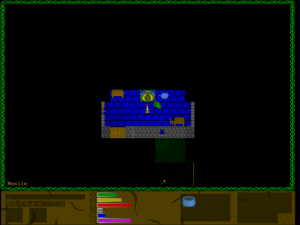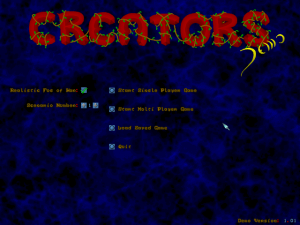Difference between revisions of "File:Crtrd101.zip"
From Zak
m |
m |
||
| Line 19: | Line 19: | ||
Series = | Series = | ||
Article = Creators | Article = Creators | ||
| − | Screenshot = | + | Screenshot = Creators_Gameplay_screen.png |
| − | Screenshot2 = | + | Screenshot2 = Creators_Main_menu.png |
Lajityyppi = Strategia | Lajityyppi = Strategia | ||
Alalajityyppi = Vuoropohjainen strategia | Alalajityyppi = Vuoropohjainen strategia | ||
Latest revision as of 16:37, 11 September 2017
Creators v1.01 demo for DOS
File Summary
| File | Creators | |
| Version | 1.01 | |
| File size | 1.28 MB | |
| Release date | ||
| Release year | 2000 | |
| Type | Video game | |
| Platform | DOS | |
| Requirements | Pentium, VBE2.0, 8 MB memory | |
| License | Demo | |
Game Summary
| Developer | Janne Heiskanen & Jouni Heiskanen | |
| Publisher | Mad Arab | |
| Original release date | ||
| Original release year | [[:Finnish games:|]] | |
| Genre | Strategy | |
| Subgenre | Turn-based strategy | |
| Series | [[:Finnish games:|]] | |
| Article | Creators | |
| Website | {{{Website}}} | |
FILE_ID.DIZ
Creators v1.01 DEMO by the Mad Arab. A beautiful turn-based strategy game in fantasy world up to 4 players. Create your own army to dominate your rivals. Pentium, VBE2.0, 8 MB memory. Supports SB compatibles and GUS.
README
Creators v1.01 DEMO version
Copyright (C) 2000, the Mad Arab
All rights reserved
"We create realms"
INTRODUCTION
------------
"Creators" is a fantasy turn based strategy game for one to four players.
Each player controls a wizard who can cast spells and summon creatures from
other dimensions to help him to success in his objectives.
In single player game, "Creators" tells a story of a wizard who has been
attacked by some unknown enemy. On your journey, you visit in several
highly detailed scenarios to solve the cunning plan.
The main objective in each scenario is to survive until the portal appears
and then escape through it to another dimension.
After each completed scenario, you can improve your wizard with experience
points gained from the last dimension.
The amount of experience points gained depends on number of kills of hostile
creatures. Also you gain extra experience points if the wizard carries some
valuable items such as jewels and gold.
You can also fight against your friends in Multiplayer and find out who is
the true master of magic.
REQUIREMENTS
------------
Minimum system:
*Pentium
*SVGA graphics card with VESA 2.0 support
*Memory:
Full version: 14 MB memory to play thru the single player game
10-16 MB memory depending of size of the multiplayer scenario
and also if sounds used
Demo version: 8 MB without sounds, approximately 1.5 MB more with sounds
*MS-DOS
*Keyboard and mouse
Recommended system:
*Pentium 200 MHz
*SVGA graphics card with VESA 2.0 Linear Frame Buffer
*MS-DOS
*Stereo sound card
Supports Sound Blaster, Sound Blaster PRO, Sound Blaster 16 and
Gravis Ultrasound.
*MSCDEX version 2.10 or higher for CD audio
*3-button mouse
It's strongly recommended to play in DOS. If it's played in Windows there can
be somekind of timing problems or some other bizarre things and depending
on the sound card drivers it's possible not to get working sound.
INSTALLATION
------------
After you have unzipped the game run the SETUP.EXE to configure your
sound card. Now you can run the game by typing CREATORS.EXE.
If you want to play self-made scenarios, you have to place them in the "maps"
subdirectory in DOS.
BASICS
------
You can return to previous point everywhere before making the action by
pressing the right mouse button.
For example if you are casting a magic bolt but the enemy is out of range,
just press the right mouse button and the spell is cancelled without any
loss.
Q: How can I play the game?
A: First select the "Wizard Designer" button from the left side of the
screen. Then click one of the four buttons on the right side.
From the following menu you can decide whether to make a single player
or a multiplayer wizard.
When you have selected spells and improved wizard's statistics it is time
to load a scenario.
In multiplayer game select the "Load Multiplayer Scenario" from the
left side and select a scenario.
In single player game you don't have to load any scenario, the game will
do that automatically for you.
After you have created the needed amount of wizards and loaded the
scenario you are ready to play. Press the "Play Game" button.
From this screen you can select which wizards are allied together.
For example if you want to ally wizards one and three you only have to
make sure that both wizards have numbers one and three surrounded with
a blue square.
Also you can let the computer play some wizard instead of human. You can
do so by pushing the "AI" button of the selected wizard.
When you are ready and the game is in playable condition
(the Play Game is not grey) you are able to play. If the Play Game is
grey it either means that you have too many or too less players to play
the selected scenario, or every wizard is allied together.
Q: What is a turn based game?
A: "Creators" is a turn based game which means that each side can control
creatures in it's possession to make certain actions in it's own turn.
After the side has finished, the turn is given to next player so it can
make it's own moves.
Q: What is the purpose of the game?
A: The purpose is to slay as many enemies as possible, collect treasures
and escape through portal when it appears. He who has the most experience
points after the portal has disappeared is the winner.
Q: How can I locate the portal?
A: When the portal has appeared you can locate it from the "BIG MAP".
Q: What are all these different square mouse cursors?
A: WHITE square means that no creature is currently selected.
You can scroll the map and select a creature (by clicking the left mouse
button over the creature) in this mode.
GREEN square means that you have selected a creature under your control.
In this mode you can move your creature by clicking the left mouse button
on the map screen. If you push the button over an enemy it means that
your creature tries to attack the target.
With the middle mouse button you can turn your creature.
If you press the right mouse button you get a number of icons on the right
low corner of the screen. With these icons you can do different actions.
BLUE square means that you have selected a flying creature under your
control. All the same actions are available as in the GREEN square part.
RED square means that your wizard is casting a spell and you need to
point the target. It can also mean that your wizard or one of your
creatures is going to fire or throw an item.
Q: What are the default in-game key settings?
A: In the game or in the main menu you can press F10 to get to configuration
menu where you can for example adjust the speed of mouse, gamma, playlist
if you listen to CD music while playing etc..
In the game if you have only two button mouse you can replace the third
one with ALT key. If you have selected a creature you can turn it around
either by pressing the third mouse button or by holding down ALT key.
Also if you wish you can move the creature with ARROW KEYs.
With NUMPAD ARROW KEYs you can scroll the map.
Also almost every action has it's own hotkey which you can discern from
the text as a bright white letter.
Q: How can I pick up different items lying on the ground?
A: First you have to walk over the items you want to pick up. After that
select the "INVENTORY" icon.
Now you can pick up and drop items. You can also ready them, read scrolls,
drink and eat certain items and fill empty vials with potion from cauldron.
Also you can throw and fire items by first selecting the action and then
clicking on the item either on the left or right hand.
Q: How can I open doors etc.?
A: First walk next to door which you want to open/close/unlock.
When the square box is over the door click the "USE" icon.
Q: What's special with flying creatures?
A: Certain creatures has natural ability to fly. Others can also achieve
temporary flying ability by drinking a flying potion.
Flying creature can fly over impassable terrain and can only be attacked
by other creatures in air, or by thrown weapons, bows or spells.
Creature has a small wings icon after the name if it is currently flying.
Beware though, creature's stamina will be reduced if it stays in air at
the end of turn.
Q: What's the purpose of "RIDE" icon?
A: Unicorns, Pegasies and Gryphons can carry other creatures size of a human
or smaller. To ride such creature, first move over it and then select
the "RIDE" icon. Now the creature carries the rider and if you want to
select the rider for any actions, click the "SELECT RIDER" icon.
Q: What are all these small icons on the left bottom corner?
A: The first one tells the creature is UNDEAD (SKULL). Undead creatures can
only be harmed with magic weapons, spells or by another undead.
The second one means the wizard is protected with a "SHIELD" spell
(BAN). These wizards can not be harmed with normal weapons, only with
spells, magic weapons or by UNDEAD.
Third icon (WINGS) indicates the creature has the ability to fly.
Whether by natural ability or via flying potion.
Fourth one (LEG) means the creature can not open and close door,
chests etc.
Fifth one (BLOOD) shows the creature is bleeding which affects to
constitution and via that to all other statistics. Constitution will
be reduced from turn to turn until the creature consumes a healing potion.
When a creature suffers from a single attack more than 40% of it's
current constitution, it begins to bleed.
Fifth one (EYE) tells the creature is invisible to all enemy
creatures unless they are equipped with "REVEAL TRUE IDENTITY" spell.
Sixth one (TERRIFIED) means the creature is frozen from fear and it can
not move.
Seventh one (CHARMED) indicates the creature has been temporarily charmed
and it is currently under the wizard's command.
Eight one (TWO-FACED) tells the wizard has cast the
"REVEAL TRUE IDENTITY" and all this wizard's creatures has now ability
to see all kind of invisible and shapeshifting creatures.
Q: What are all these colored bars?
A: They are the statistics of the selected creature.
First one (GREEN) is the action points. All type of actions uses
these.
Second one (YELLOW) is the stamina points. Some actions, such as
attacking and moving consumes stamina. Certain amount of stamina is
recovered each turn. If it goes below a certain level the creature
becomes exhausted and it affects to action points received next turn.
Third one (RED) is the constitution points. It measures the condition of
the creature. If it drops to zero the creature vanishes.
Fourth one (GREY) is the combat points. The higher it is the better it
makes damage when hit. It also affects to creature's endurance to carry
items.
Fifth one (BLUE) is the defence points. It measures the defence against
physical attacks (not including spells).
Sixth one (PURPLE) is the magic resistance. It measures the defence
against any spell attack.
Q: Sometimes when I shoot with bow the arrow doesn't fly where I wanted to,
why?
Q: Shooting with bow is not very accurate and it can sometime miss the target.
Q: How can I cast spells?
A: Every spell requires mana to be cast. The higher the spell level the
more efficient it is and the more it costs. Wizards recovers mana at
a slow rate, 3.5% of the initial mana per turn. However certain items
speeds up the mana recovery. Also magic mushrooms and magic apples
recovers mana when eaten.
When you have selected your wizard, you can cast spells by clicking
the "CAST AT GROUND" or "CAST IN AIR" button. Some of these spells
affects only your wizard, some of them requires you to point the target
(the red square box in the game).
Remember that if you summon creatures they require an empty space
around the wizard.
Potions:
--------
To cast potions you need to do following things:
1. Place an empty cauldron on the ground. You can not cast two potions
on the same place though.
2. Place the ingredient on the ground in the same place as the cauldron.
3. Your wizard has to stand over the cauldron and ingredient.
4. Cast the potion spell by selecting the "CAST AT GROUND" button.
Different potions requires different ingredients.
Potion Needed ingredient Effect
------ ----------------- ------
Strength Potion Mistletoe Increases combat points
Protection Potion Clover Increases defence points
Invisibility Potion Fern Makes the creature invisible
Speed Potion Sulph Increases action points
Flying Potion Fairywing Allows creature to fly
Bomb Potion Nitro A filled vial with bomb
potion explodes when thrown
Healing Potion Apple Restores constitution and
removes bleeding
Creature can drink from several cauldrons at once to gain different
effects. However, the effects will not last forever. The bigger the
creature the shorter time it affects.
Dragon spells (only in registered version)
-------------
Dragons are a bit different to create than any other creature. You will
either need to have an empty cauldron and a dragon herb to summon a dragon,
or a vial filled with dragon potion in wizard's hand.
If you are summoning a dragon with an empty cauldron and a herb, you
have to proceed the same way as when making the potions above.
Dragons have the ability to breath, every dragon type has it's own type
of breath so keep this in mind in the game.
You can use dragon's breath by clicking the "INVENTORY" button and from
there selecting either "FIRE AT GROUND" or "FIRE IN AIR".
Flood
-----
This spell creates flood around the target space. Any creature moving on
a flooded area may drown unless it flies or has a natural ability to move
in water.
Tangle Vine
-----------
This spell creates a tough vine around the target space. Every creature
inside the vine must fight their way out or suffer damage.
Magic Fire (only in registered version)
----------
When you cast this you have to select a target space where to throw
the spell. The higher the level of the spell the more it spreads when
cast. Once the fire is created it will spread from turn to turn until
it dies out. Most of the items will be destroyed by fire. Every
creature on ground suffers damage when caught in fire.
Gooey Blob (only in registered version)
----------
It is a sticky magical slime which spreads over the most of the terrain
types, unlike the magic fire. It spreads slower but it lasts longer.
It also destroys most of the items and causes damage to any creature.
Magic Bolt
----------
This spell creates a flying whirling bolt towards the target. Successful
hit causes damage to selected target.
Magic Lightning (only in registered version)
---------------
Magic Lightning causes damage the same way as the Magic Bolt but affects to
eight surrounding spaces in air and at ground as well.
Magic Attack (only in registered version)
------------
Magic attack can cause damage to several enemy creatures near the target
space. The amount of attacks depends on the spell level.
Subversion
----------
Any enemy creature can be subverted so that it comes under your control.
If the creature was before under some other wizard's control the
subversion effect will not last forever. It does so only to independent
creatures. Wizards and wizard carrying creatures can not be subverted.
You should also note that when the spell effect runs out and if
the creature has a rider which is not the same side as the subversioned
creature, the rider will be automatically killed if there is no place left
for the rider to unmount.
Shield
------
This spell increases wizard's defence points and the wizard can not be
harmed with normal weapons while the spell lasts.
Teleport (only in registered version)
--------
Teleport can transport the wizard instantly to another part of the map.
It is pretty unaccurate spell, although it is more accurate on higher
spell levels. The spell fails if the destination is a solid terrain type
such as wall.
Magic Eye
---------
Magic eye enables wizard to see to target space as if the wizard was
there. This spell reveals the spaces both from the air and from the
ground.
Enchant
-------
This spell converts non-magical weapons to magical. It can also convert
weapons carried by a creature. The higher the spell level the more weapons
are converted at once and the longer the spell effect lasts. Once
a weapon is enchanted it is more effective and can also be used to slay
the undead.
Curse
-----
A successful cast makes the target creature to bleed. The higher the spell
level the more creatures can be cursed at once.
Fireball (only in registered version)
--------
This spell shoots a flaming fireball towards the target. When hit it
explodes to wide area and causes damage to any creature within.
Delayed Blast Fireball (only in registered version)
----------------------
This spell is more cunning than a normal fireball spell. Instead of
throwing a flaming fireball it throws a small diamond like item. It can
not be distinguished from a normal diamond. When it triggers it makes
same kind of explosion as a normal fireball.
Animate Bones (only in registered version)
-------------
With this spell the wizard can raise a small skeleton army from Bones
lying on the ground. The amount of summoned skeletons depends on the
level of the spell.
Freeze Creature
---------------
Wizard can freeze creature with this spell to certain amount of turns
which depends on the spell level. Frozen creature can not do anything
until the spell effect has run out.
Reveal True Identity (only in registered version)
--------------------
With this spell the wizard and all the creatures under his command can
see invisible creatures and illusionary tricks. However even with this
spell it is impossible to distinguish delayed blast fireball diamond
from normal one.
Dispel Magic (only in registered version)
------------
Wizard can dispel certain magical effects on target space. It can disable
creature's magical abilities gained from potions and remove enchant effect
from enchanted weapons. This spell does not dispel magical items nor
abilities of allied creatures.
Q: What's different between the creatures?
A: Well, I'll tell you...
Dragons (only in registered version)
-------
Dragons are flying creatures with ability to breath. Each type has it's
own kind of breath.
Gold Dragon's triangle shaped breath spreads both on ground and in air.
Green Dragon breaths a deadly acid cloud on ground which spreads to nine
blocks and it is unpenetrable to see.
Red Dragon breaths a straight line of fire towards the target. Everyone
caught in between suffers from fire. Red Dragon's breath can set targeted
ground on fire.
Pixie (only in registered version)
-----
Pixies are small invisible and weak creatures which are usually used for
carrying items and scouting.
Dwarf
-----
Dwarves are strong despite their small size and because of their
unbelievable endurance they do not bleed from any physical attack.
They are experts in handling axes.
Goblin
------
Goblins are extremely strong little green-like creatures which distantly
remind of gremlins. They are irreplaceable item carriers.
Troll
-----
These forest boogiemen are as bad enemies to encounter as they look like.
They regenerate after each turn so don't waste Curses on these.
Clubs are their favourite weapons.
Giant (only in registered version)
-----
These huge creatures are as strong as dozen oxes. They can carry a lot and
their special ability is an unaccurate but very deadly smashing hit.
Clubs are very popular amongst them.
Centaur (only in registered version)
-------
Centaurs are half human half horse creatures which run fast and are pretty
excellent archers. They can also carry items.
Unicorn
-------
These fast, one horned horses can carry creatures which are size of a human
or smaller. Still they won't carry undead creatures.
Pegasus (only in registered version)
-------
Pegasies are horses with wings. They are both fast in air and on ground.
They can also carry creatures size of a human or smaller.
Gryphon (only in registered version)
-------
Gryphons are otherwise like Pegasies but they have better endurance,
eagle's beak and sharp claws which make them deadly in close combat.
Shapeshifter (only in registered version)
------------
Shapeshifters can change their shape to almost any creature and also gain
some of the creature's abilities (such as flying ability). Properly used
they can be very useful.
Gorilla
-------
These forest dwellers do not get easily exhausted. They are not so good
with weapons but with club they can make some nasty damage.
Lion (only in registered version)
----
These lowland creatures are very fast and can cause a lot of damage but on
the other hand they can not bear several hits.
Bear
----
These cave habitants are relatively fast, can cause serious damage and
have good endurance which make them good in close combat.
Crocodile
---------
The only creature which is fast both on swamp and in water is crocodile.
They are very deadly with their gigantic jaws and their tough skin makes
them hard to slay. Also they are immune to sinking Flood.
Giant Scorpion (only in registered version)
--------------
Fast and efficient Giant Scorpions are deadly opponents with their
poisonous stings.
Giant Bat
---------
Fast flying Giant Bats are excellent in scouting and they can also carry
some light items.
Tree Spirit (only in registered version)
-----------
These creatures can not be distinguished from normal trees before they
move. They are tough because of their wooden cover which is also their
weak spot; they are very vulnerable to fire.
Tree Spirits can heal themselves in running water.
Giant Spider (only in registered version)
------------
Giant Spiders are one of the most deadly mortal creatures. They are
extremely fast, hit deadly and they are hard to be injured. They can wrap
their victims in to web and before victims can get rid of it they have to
tear it apart. Only Giant Spiders can move within Spider Web.
Zombie
------
These brainless undeads are slow and clumsy but they never get exhausted.
They can carry items and weapons but they have no idea how to use those.
They should be avoided though because they are immune to normal attacks.
Skeleton
--------
Skeletons are terror rising undeads which are deadly itself but even
deadlier when they use weapons. They are truly fighters with swords and
shields.
Ghost (only in registered version)
-----
These undeads have no physical body which makes them able to move through
walls. These creatures have ability to fly and they can also terrify mortal
creatures.
Vampire (only in registered version)
-------
These human-looking undeads can carry and use items like any normal human.
They have also ability to change into bat which makes them able to fly in
air.
Spectre (only in registered version)
-------
Having half physical, half non-physical body makes Spectres able to move
fast but due to that they can not carry or use weapons or move through
walls.
They also hit hard which makes them one of the most deadly undeads.
Demon (only in registered version)
-----
These two-horned though red skinned undead beasts are the most deadly
undeads which wizards can control. They refuse to wear weapons because
their powerful fists makes them more deadly than with any weapon. They
are also immune to molten lava.
TROUBLESHOOTING & MISC. QUESTIONS
---------------------------------
Q: I get a blank screen or the graphics are messed up.
A: Make sure you have atleast VESA VBE 2.0 compatible graphics card.
If not, try to use some external software VESA driver such as Univbe.
If you have only VESA VBE 2.0 compatible card without Linear Frame Buffer
support you have to include /nolfb parameter after the CREATORS.EXE.
This forces the game to use non-LFB screen mode. In this screen mode the
game runs a bit slower.
Q: I hear no sound although my sound card is supported.
A: Check that the enviroment variables in the autoexec.bat are correct
(BLASTER= or ULTRASND=). Also check that you don't use IRQs higher than
7, because DOS4GW doesn't support them.
If you are playing under Windows, exit to DOS.
Q: Is there any chance to play multiplayer game on a network?
A: There also would be an IPX-support asap if someone lend a helping hand
with a small programming problem!!
LEGAL THINGS
------------
WE TAKE NO RESPONSIBILITY OF ANY DAMAGE THIS PRODUCT MAY CAUSE AND WE CAN
NOT BE HELD LIABLE FOR ANYTHING. THIS PRODUCT IS PROTECTED BY INTERNATIONAL
AND FINNISH COPYRIGHT LAWS.
THIS PARTICULAR VERSION (1.01 demo version) CAN BE DISTRIBUTED FREELY BUT THE
PACKET MUST CONTAIN ALL THE ORIGINAL FILES. YOU MAY NOT REVERSE ENGINEER,
DECOMPILE, DISASSEMBLE OR ALTER THE FILES OF THIS PRODUCT IN ANY FORM.
ALSO NOTICE, IT'S NOT ALLOWED TO DISTRIBUTE THE REGISTERED VERSION IN
ANY FORM!
REGISTRATION
------------
If you want to have the full version, you have to register it.
To register Creators you pay either
50 FIM or $9 USD
+ shipping costs if the product will be shipped via post outside
Finland borders.
Registered version includes
-all 30 different creatures,
-26 different spells,
-single player game with several highly detailed scenarios,
-over ten highly detailed multiplayer scenarios,
-also the mapeditor is included.
To register Creators you have following possibilities
1. Make the payment by bank transfer (contact us for the bank account
number and remember to send us
a copy of the receipt via post)
2. Send the payment in cash in a letter (only FIM accepted in this method)
3. Send the payment by International Money Order (only for customers
outside Finland, contact
us first if you are going
to use this option)
Fill the REGISTER.TXT and send it to us together with the payment.
After the payment has arrived, the product will be sent to you either via
post or e-mail.
Contact information:
e-mail: mad_arab@*****.com
CREDITS
-------
Creators was created by the Mad Arab:
Janne Heiskanen - Code + other things
Jouni Heiskanen - Graphics, scenario design and game testing
We would like to thank Mythos Games for the excellent Lords of Chaos
which gave us the inspiration to create the Creators.
We also wish to send thanks to the creators of the Judas Soundsystem,
Cadaver & Yehar.
File history
Click on a date/time to view the file as it appeared at that time.
| Date/Time | Dimensions | User | Comment | |
|---|---|---|---|---|
| current | 09:30, 4 August 2016 | (1.28 MB) | Admin (Talk | contribs) |
- You cannot overwrite this file.
File usage
There are no pages that link to this file.